Go to Maintenance >Accounts. Click on the eBay Duplicate Rule. Under Conditions, please select "From" Equals "member@ebay.com" from the drop down menus. Be sure the appropriate account has been highlighted in "Apply this rule to". When an email notification is read from the POP account, this Rule will now filter and route the emails to the appropriate folder.
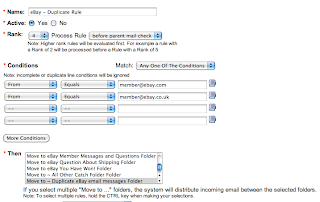
Be sure to check any other eBay Rules you have set up to properly route the emails into folders. Please see the Help Section on the application for complete setup instructions.
