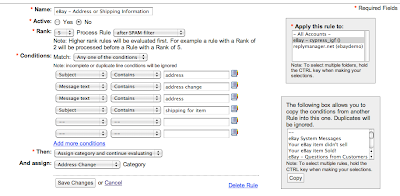
A critical phase of selling products for eBay sellers is having timely and correct details if there are any changes in the mailing or shipping information. One of the ways ReplyManager can expedite this update is by using the Rules Routing feature and having a category automatically assigned to tag the incoming email.
1. Create a Category Tag - (example "address change" )
2. Create a Rule, using keywords or phrases such as Address Change or Shipping information, to automatically assign a category if the criteria is met.
3. Apply this Rule specifically to eBay accounts (see screenshot)
When viewing the new, unread eBay emails in the folder, the Category tag will appear on the line of the email. The User can quickly identify the email and make the necessary changes in the shipping process before the order is sent. With quicker recognition and filtering or sorting of emails, many man hours and shipping time may be saved!
